Why Did Spotify Log Me Out? In 2024 [Here Is the Reason And Fixes]
![Why Did Spotify Log Me Out [Here Is the Reason And Fixes]](https://graphicreporter.com/wp-content/uploads/2023/09/Why-Did-Spotify-Log-Me-Out-Here-Is-the-Reason-And-Fixes.jpg)
No doubt, Spotify has gained popularity in the past few years. It has become the go-to music app for many people. You will find a wide variety of content on the site, like music, podcasts, and others. But did it ever happen to you that you opened Spotify app to listen to music, but it logged you out?
Facing this issue isn’t something new. Many users have reported that Spotify keeps logging them out without any error. So why is it happening, why did Spotify log me out, and how to fix it? This article will discuss why Spotify may log you out and how you can fix it.
Table Of Contents
Reasons Why Spotify May Log You Out
There are various reasons why Spotify may log you out, such as-
- If the Spotify server is down, you will likely face this issue. Spotify will log you out when it is facing a server outage issue.
- The issue with the firmware may also be related to this issue. Many times, outdated iOS or Android firmware may also cause this issue.
- If your account was logged in on other devices and has been logged out of everywhere from any of your devices, then you will face this issue. This may also happen when the password has been changed.
- Many times third-party apps on your device may also cause this issue.
Fix Spotify Randomly Logging Out
If you have been facing this issue, there are various troubleshooting steps to help fix this issue. You can follow the troubleshooting steps given below to fix Spotify Randomly logging out-
Wait For Sometime
As we discussed, you may face this issue when the server of Spotify is down. Due to some issues in the server, you may be logged out of Spotify. You can check the status of Spotify from the Downdetector website.
If there is a network outage, then there is nothing that you can do at your end. If that is the case, then you should wait for some time for the server to be up again. However, if there are no server issues, you should move to the next troubleshooting step in this article.
Update Spotify App
Many times you may face this issue due to an outdated app. If there is some app bug, you will be logged out of Spotify again and again. If the masses encounter this issue, developers release the bug fix every update.
You should update the Spotify app on your device and then check if the issue is still encountered or not. For Android, you can update the app from PlayStore; similarly, for iOS (iPhone or iPad), you can update the app from the App Store. If you are using a Windows PC, you can update the app from Microsoft Store.
Update System Firmware
Many users have reported that updating their system firmware to the latest version helped them fix the issue. You should try updating the system firmware and then check if the issue is encountered or not. If you no longer face the issue, then you are good to go. However, if you still face the issue, you can move to the next troubleshooting steps in this article.
Change Your Password
You should try changing your account’s password and logging in again. If your friend has access to your account, it may happen that your friend may have logged you out of your account or changed the password. In this scenario, changing your account password will allow you to log in to Spotify. To change your password, follow the steps given below-
- Click on this link to head to the Spotify login page.
- Here, click on Forgot your password? option.
- You will now be asked to enter your email address or username. Enter the required details, and verify the captcha. Click on Send.
- You will now get a password reset link on your mail. Follow the instructions on the link to reset your password.
- Once done, try signing into your account and check if you can log in or not.
Reinstall Spotify App
You should try reinstalling the Spotify app if the issue is still not fixed. To do so, follow the steps given below-
- Uninstall the Spotify app on your device.
- Now, download and install the Spotify app from Play Store (if using Android), iOS (if using the iOS device), or Microsoft Store (if using Windows PC).
- Open the Spotify app, log in to your account, and you will no longer face this issue.
FAQ
Given below are some FAQs related to Spotify and the login issues you may face with it-
Why Does Spotify Keep Logging Me Out?
You may face this issue when Spotify is down, someone changed your password, or there is some issue within the app.
Can Spotify Accounts Get Hacked?
Yes, Spotify accounts get hacked, and many accounts are getting hacked every day. Due to this, account owners cannot access the music and their playlist.
How Do I Fix Spotify Logging Me Out?
We have discussed some troubleshooting steps to help fix Spotify, logging you out repeatedly. You can follow the steps in this article to help fix the issue you encounter.
Why Can’t I Log In To My Spotify Account?
This generally happens when you have forgotten your password. If you don’t remember your password, you won’t be able to log in to your Spotify account.
Final Words
If Spotify logged you out and you cannot sign in, then the above article will help you with it. In this article, we have discussed some troubleshooting steps to help fix the issue of Spotify randomly signing you out.
- How To Disconnect Spotify From Facebook
- How To Delete Spotify Account? [Step-By-Step]
- How To Download Songs On Spotify?

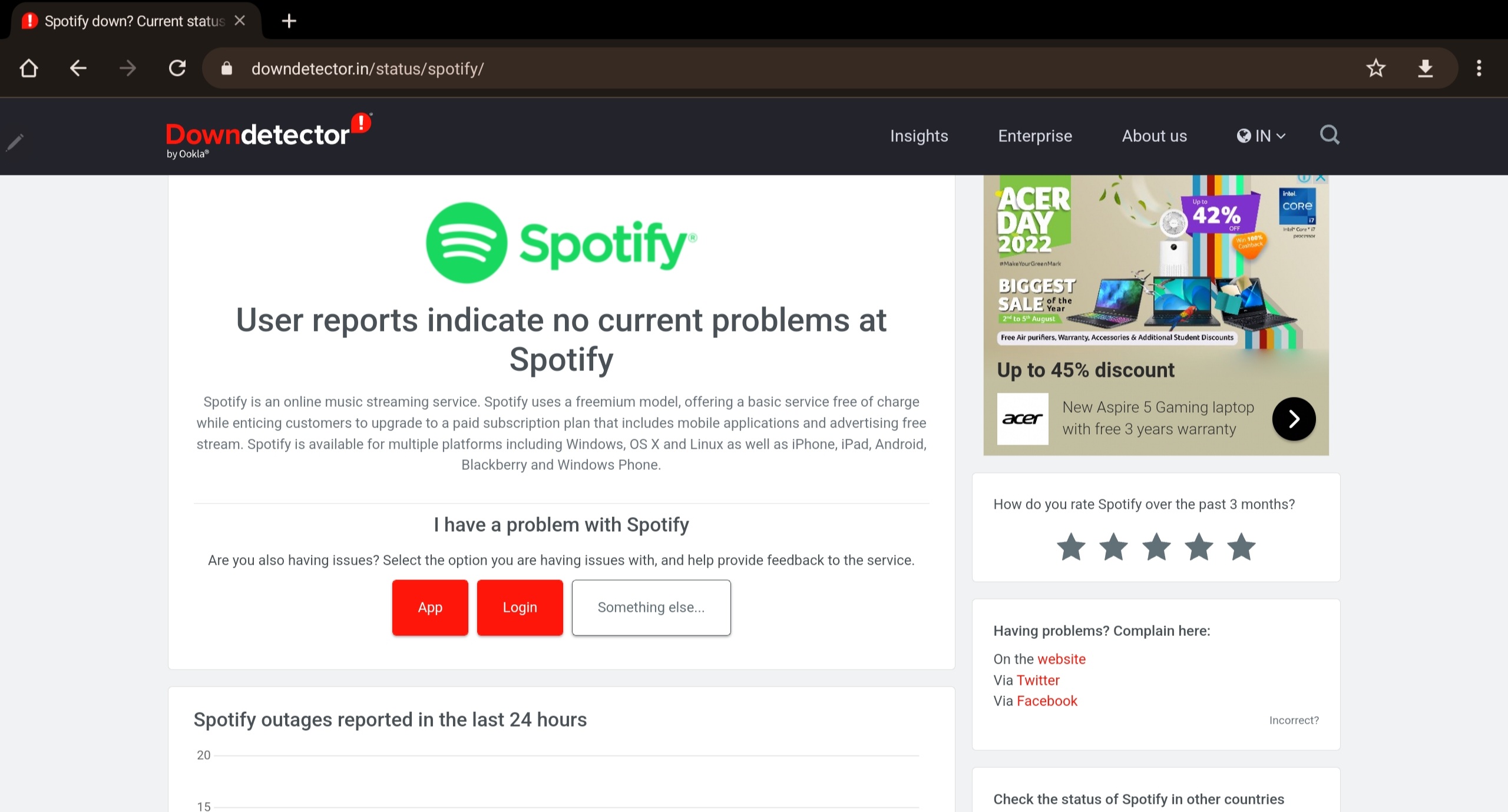
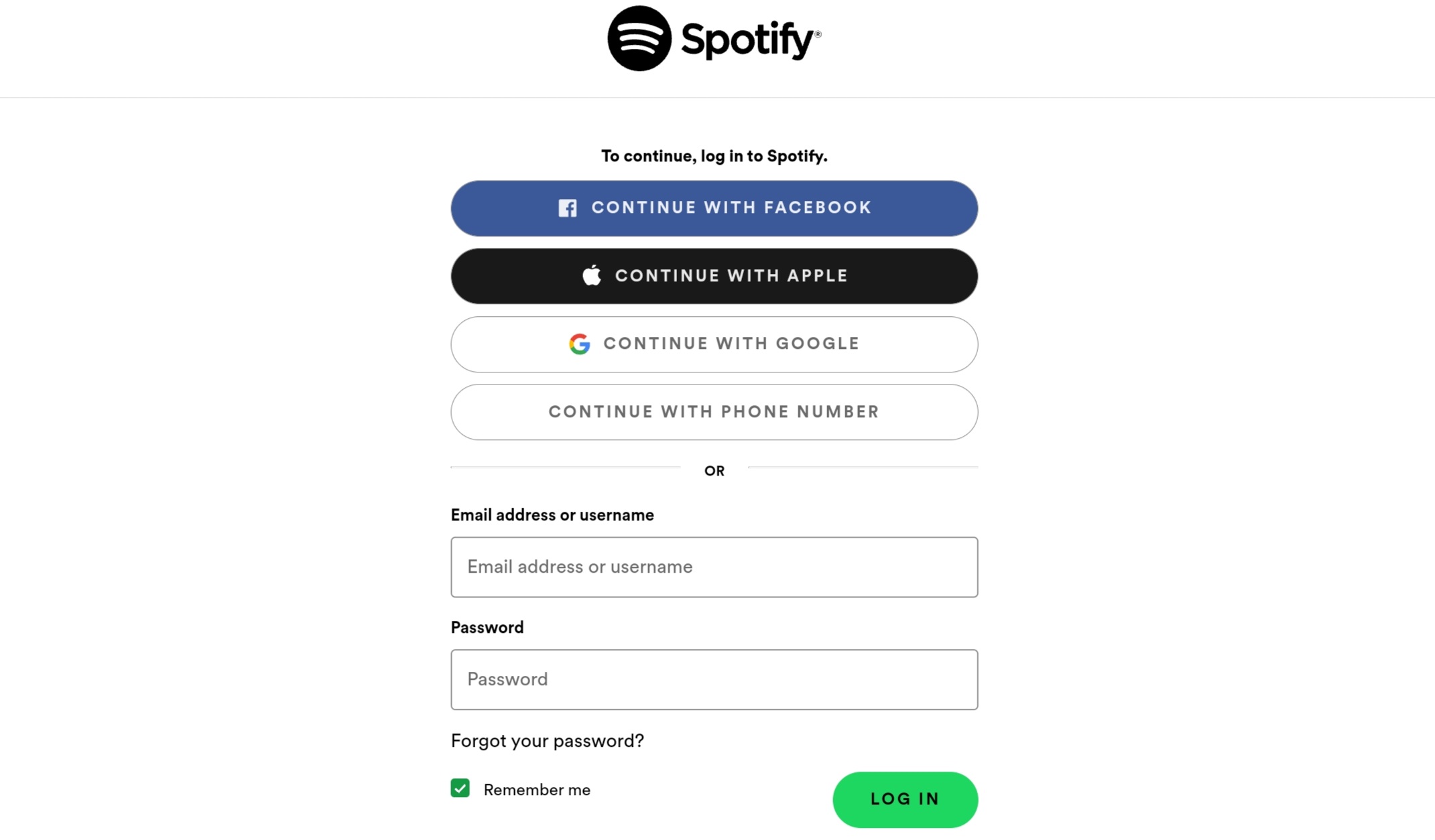
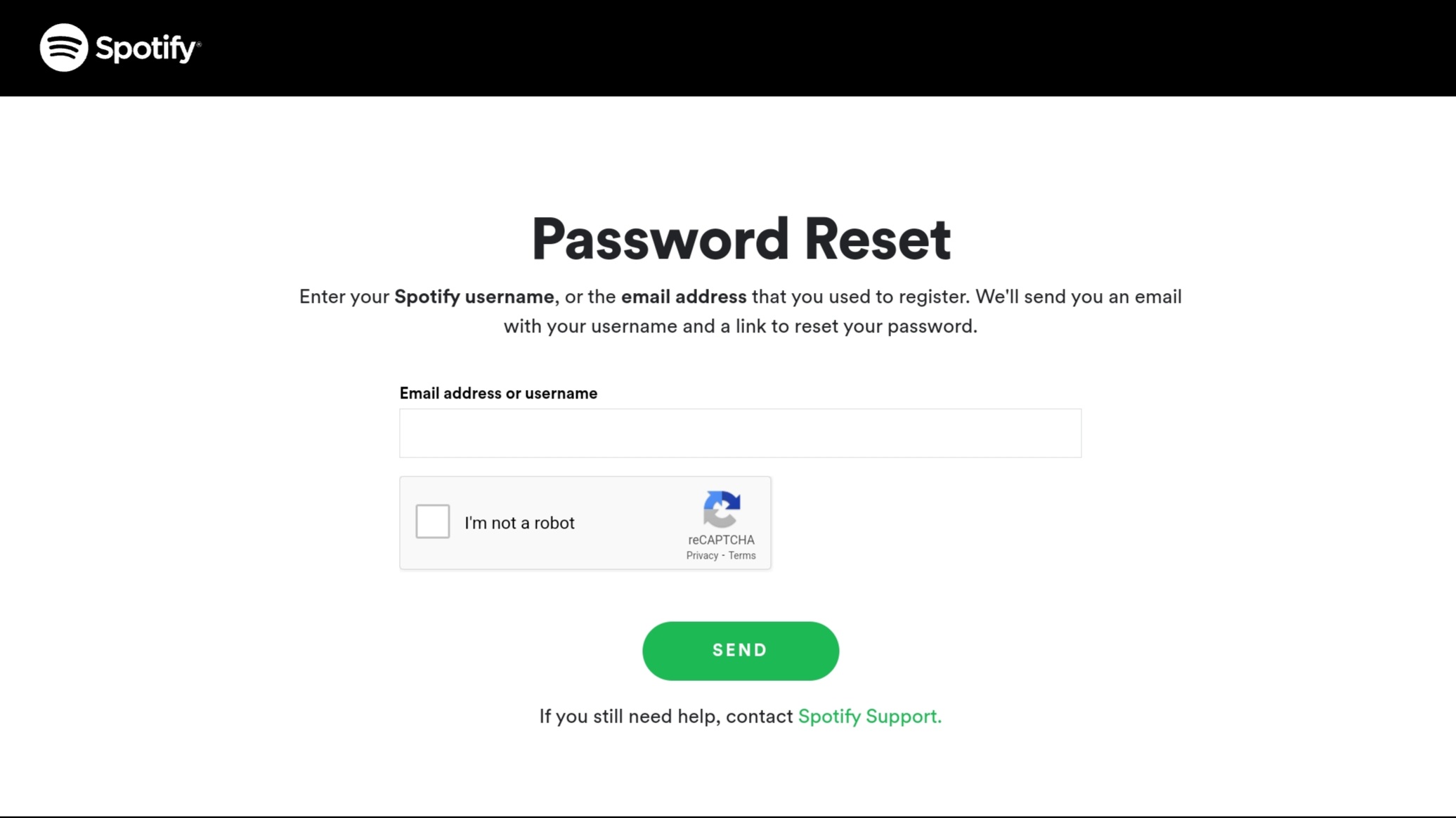


![How To Get Water Out Of Charging Port? [Step-By-Step Guide]](https://graphicreporter.com/wp-content/uploads/2022/07/Water-On-Phone-768x433.jpg)
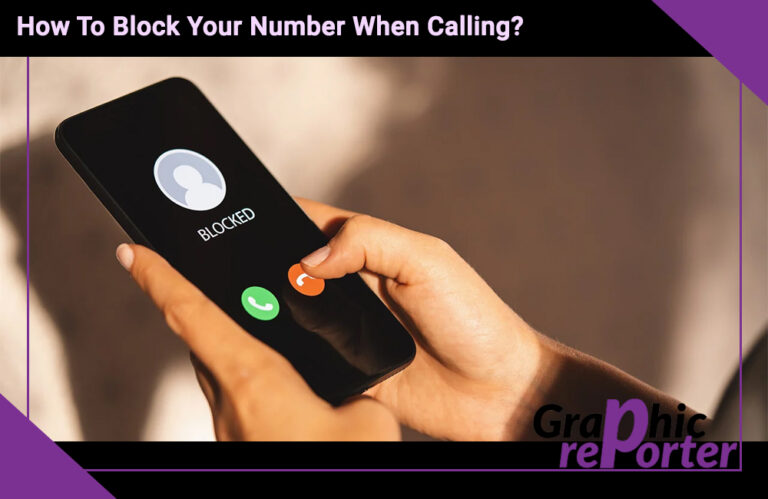
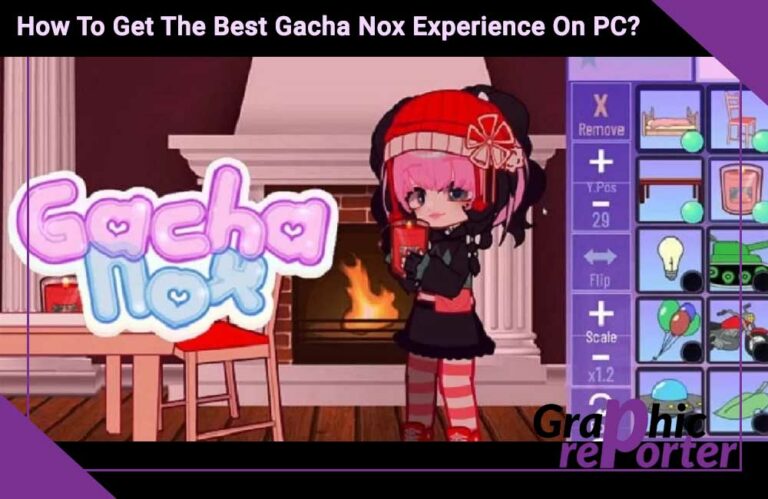
![How to Screen Record On Macbook In 2023 [Complete Guide]](https://graphicreporter.com/wp-content/uploads/2022/08/How-to-Screen-Record-On-Macbook-768x499.jpg)