How to make the most of your Discord App

Messaging and voice over internet protocol (VoIP) application Discord the ideal way for friends and people with shared interests to communicate. Discord servers contain channels of private chats for messages and media files, as well as voice channels for audio messaging.
Gamers are the biggest users of Discord, however there are a wide range of communities available for many interests and hobbies. For example, casino fans can join chats to discuss poker no deposit bonus options or students can create a chat for sharing their study notes.
The app was first released in 2015 and now has more than 350 million registered users worldwide. The developers aim was to create a chat service that makes it easy for users to talk about gaming tactics.
Esports gamers and reddit groups were the first to discover the app before Xbox Live allowed users to link their accounts in 2018. In 2020, Discord shifted from its focus on gamers to all types of communities that could benefit from its features.
Whether you are completely new to Discord or a current user that we would to get the most out of the app, here is a helpful guide on how to utilise all the best features on Discord:
Share what you are listening to
If you are someone who loves to listen to music while online, you can now easily share the track you are currently playing with your friends. In the user settings section of the app you can connect your Spotify account under the connections option.
Once you have done this, the song you are currently playing will show up on your profile. If your friends want to listen along too, they can, providing they have a premium spotify subscription. Contacts from your list and even channels can be invited to listen in from the main input text box.
You markdown to improve text readability
Another great trick that you can try in Discord is Markdown, coders will be most familiar with this as it is often used for text formatting. You can strike out text, make it bold, use italics and create quote blocks and code blocks too.
Styling text in the appropriate way can help to make it more readable and generally more visually appealing to readers on the channel. You will be to look up the different formatting techniques, but they are easy to remember once you are familiar with them.
For example, to use italics you need to put an asterisks (*) before and after the chosen word or sentence. For bold text, you do the same but with two asterisks each side and to underline text put an underscore (_) before and after the words.
Create custom emojis for your server
Emojis are a really fun way to convey emotion and additional meaning in your text. As well as using all the typical emojis that you already have on your device, you can create your own to share and save in your discord server.
To do this you will either need to be the creator of the server or be given the correct permissions by the person who made it. To make the emoji, all you need to do is pick an image or graphic already in your library and shrink it down to 256KB or less.
Saving the emoji can be done by going to your server settings and right clicking on the server name or server photo and selecting the emoji option. You can save up to 50 emojis in any one server and premium members can even add their own customer GIFs too.
Sort out your notifications
One simple trick is changing the time that Discord will wait while you are inactive away from your desktop before sending notifications to your smartphone. To do this, go to the cog on the desktop site and select Push Notification AFK Timeout under Notifcations.
Customise your avatar picture and username
Want to make your Discord profile stand out and be recognisable? Customise your avatar and username simply by going into your user settings.
Something that is truly unique on Discord compared to other social media and communication platforms is the ability to change your nickname to something different on each channel that you are a member of. This is particularly useful for people that you Discord at work and home, given that you can have one professional sounding nickname and a fun one that your mates will recognise for non-work related channels.




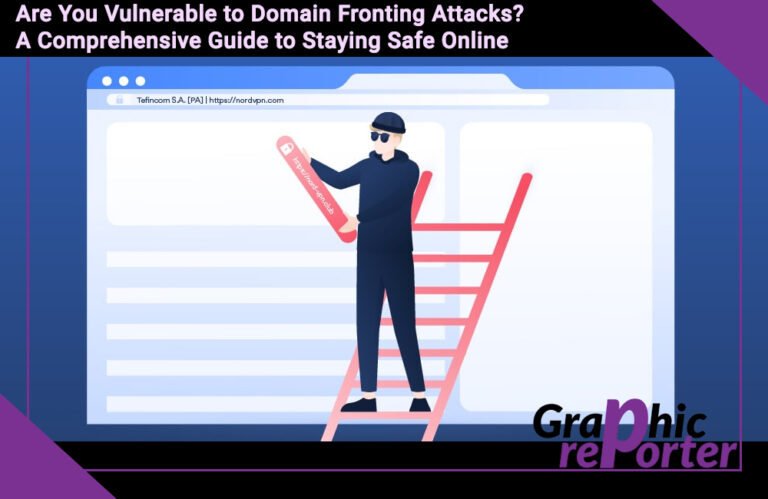
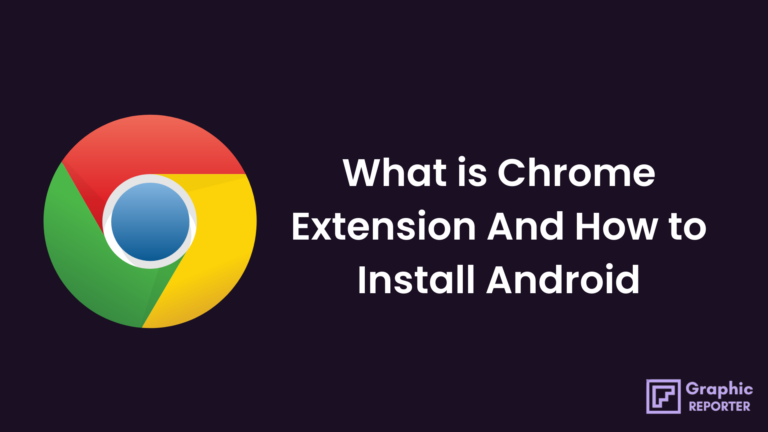

![How to Use split-screen on iPad? In 2024 [Step By Step]](https://graphicreporter.com/wp-content/uploads/2023/09/How-to-Use-split-screen-on-iPad-Step-By-Step-768x499.jpg)