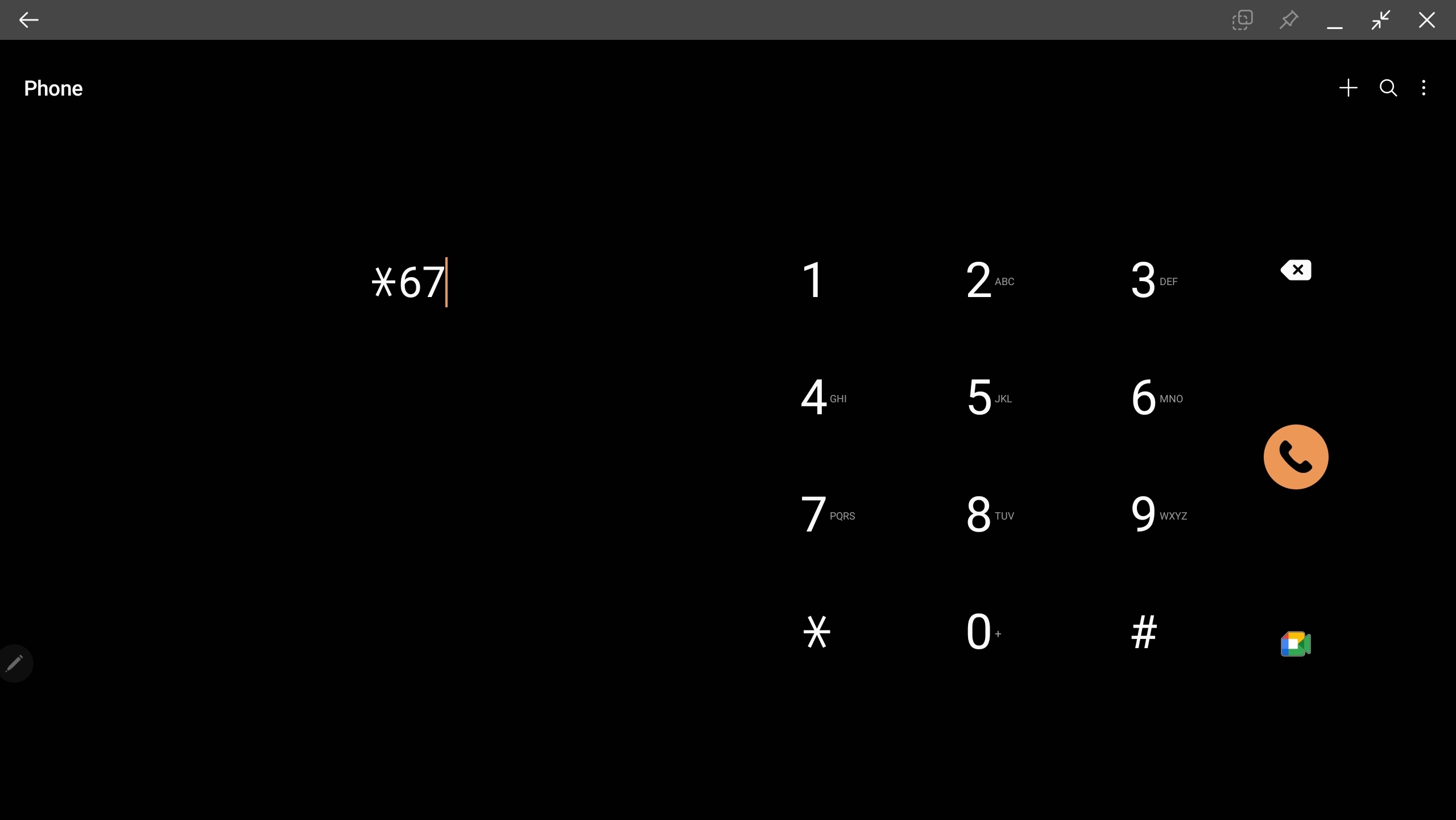Sometimes, you let your phone number fall into the wrong hands, which is quite risky. It usually happens when you are calling an unknown number. In that case, blocking your phone number will help as it doesn’t show up when someone calls you.
There are various ways to block your number, and it won’t be visible to the person you are trying to call. If you are looking for a way to block your number when calling someone, this article will guide you.
Table Of Contents
Ways To Block Your Number On Calling
There are five different ways to block your number from calling, and they are briefly described below-
Block The Number Through Setting
The very first way to block the number is by one setting. The steps for this can vary depending on your phone (Android or iOS). We have discussed the complete process for both Android and iOS below-
For Android
To block your number when calling on an Android phone, follow the steps given below-
- Open the Phone/Dialer app, click on the three dots in the top right corner, and select the Settings option.
- In the Settings, tap on Call Settings and then on Additional Settings.
- Then, tap on the Show My Caller ID option.
- In the Caller ID prompt, select the Hide Number option, and the number will be hidden. If you want to show your number, tap on the Show Number option.
For iPhone
The iPhone users can follow the steps given below to block their number-
- Open the Settings app on your device, scroll down and tap on the Phone.
- In the Phone section, turn off the toggle for Show My Caller ID.
- To re-enable it, turn on the toggle.
Use The *67 Code
Another method is to use *67 code which is known as Vertical Services Code. However, blocking your number when making calls is a temporary solution. Both smartphones and landlines support this code.
If the user wants to block their number when calling a specific person, dial *67 followed by the number you are calling. The number will automatically get blocked when the user calls them.
Take Control Of Your Landline
No matter if you are using a mobile or landline, the user must have control of their privacy, and plenty of codes are available to control the privacy. Some of the codes are mentioned below with the reason of use –
- *57– Trace Call
- *60– Call Block
- *67– Call ID Block
- *69– Call Return
- *70– Call Waiting
- *72– Call Forwarding
- *77– Anonymous Call Rejection
- *80– Disable Call Block
- *82– Disable Caller ID Block
- *87– Disable Anonymous Call Rejection
Call Your Phone Service Provider
If you want the permanent solution and want to block your number permanently, then call your phone service provider and please ask them to block your number. But make sure that you have provided a valid reason for the changes you are asking for and also some of the companies charge for it.
Conclusion
This article discusses various ways to block your phone number when calling someone. For privacy reasons, this can be helpful and prevent your number from falling into the hands of an unknown person.
FAQs
Given below are some FAQs related to blocking phone numbers when you are calling someone-
Does *67 Work On Cell Phones?
Yes, this code works on smartphones as well as landline phones. This method hides your number for free.
How Do I Hide My Number When Calling?
There are various ways to hide your number when calling. You can follow the steps above to hide your number when calling someone.
How Do You Hide Your Caller ID On iPhone?
You must turn off the Show My Caller ID option on your iPhone. We have listed the steps in the article above, so you can consider following that.