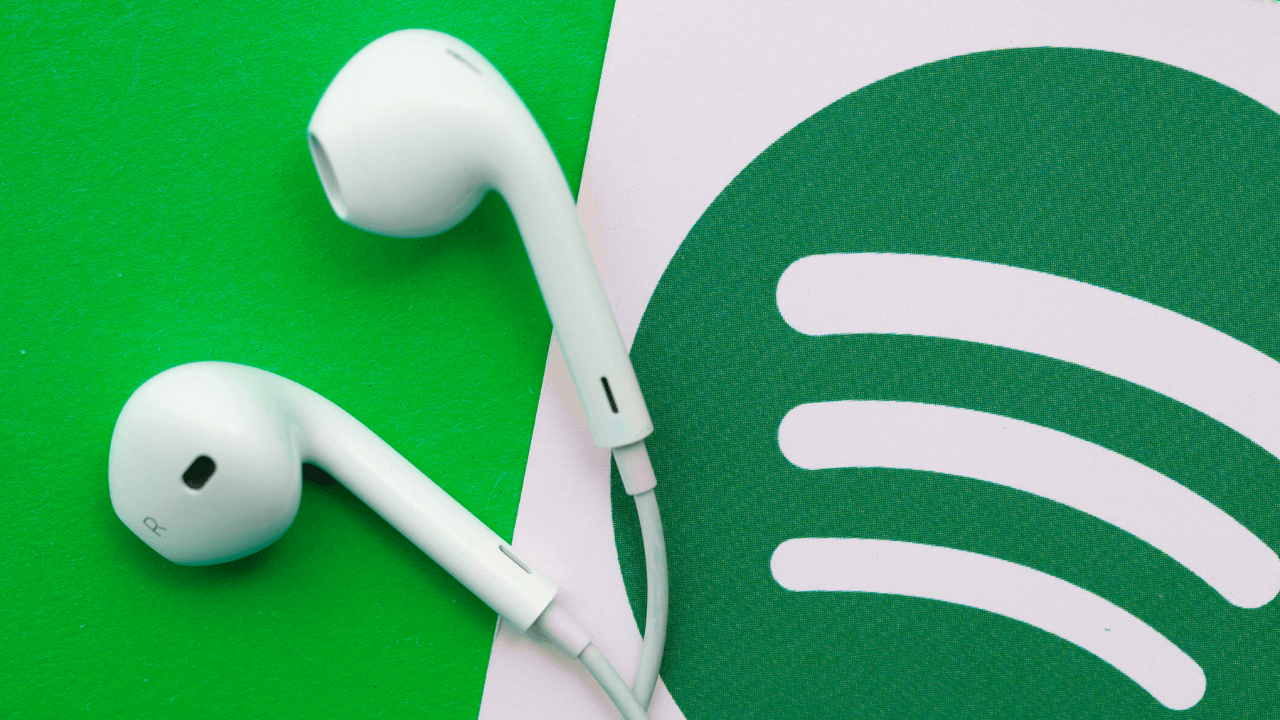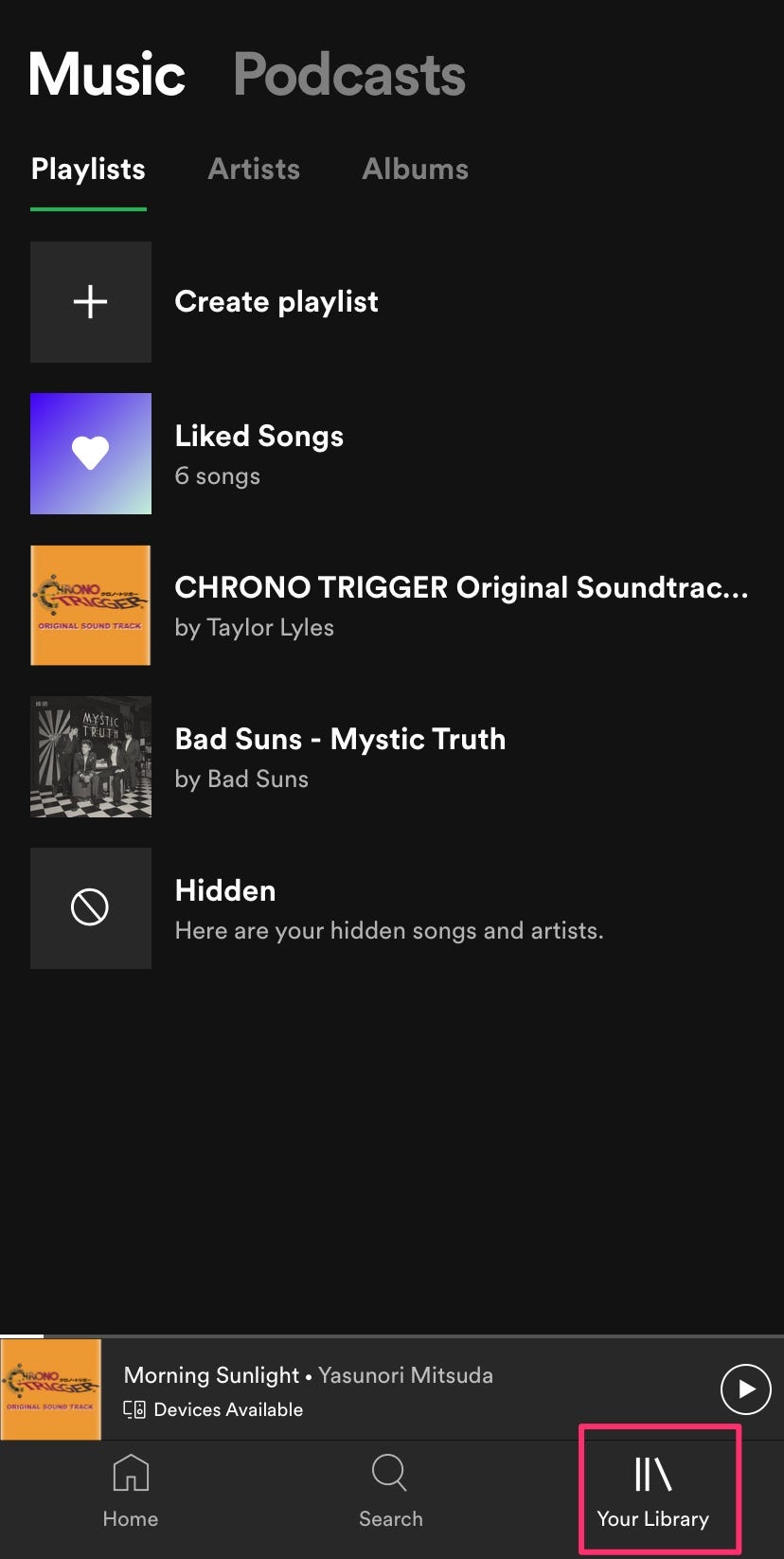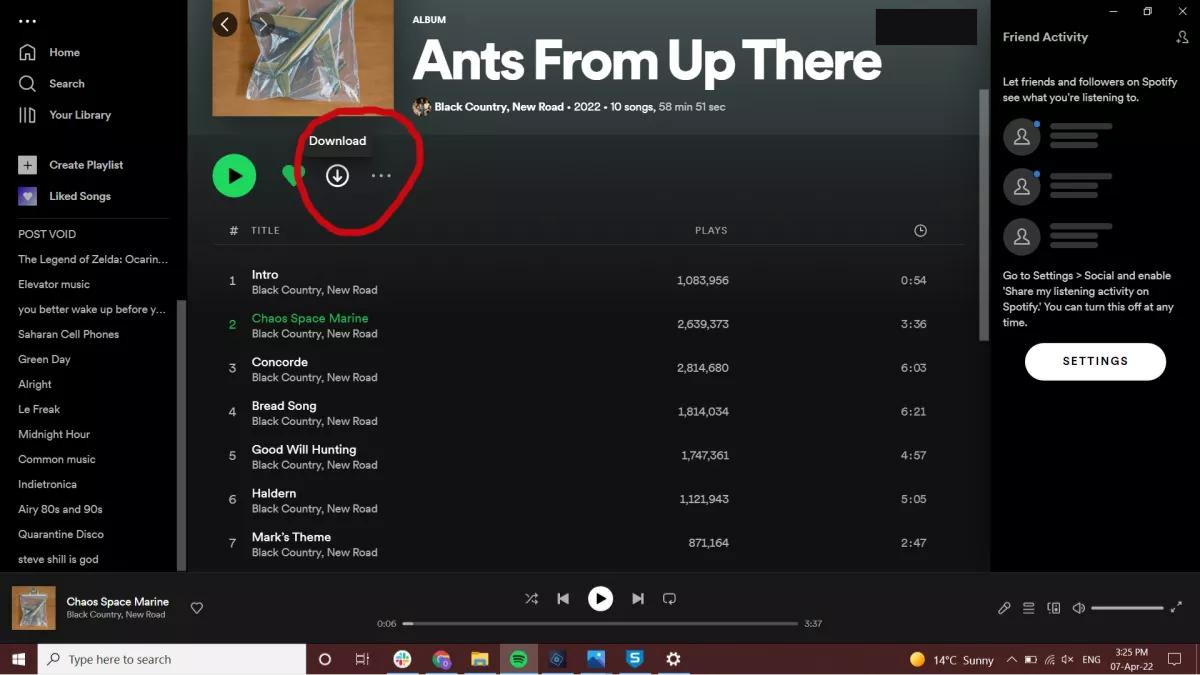You can download songs on Spotify so you can listen to them in offline mode. This is available for premium users. If you are subscribed to the premium plan of Spotify, you can download Songs on Spotify easily. Not only songs, but you can download podcasts, episodes, and all the audio files available on Spotify.
Spotify is one of the best music streaming platforms out there. The player is well known for the audio quality and the wide library of audio files it has.
If you want to download your favorite music on Spotify, this article will help you with that. In this article, we will be discussing how you can download songs on Spotify.
Table Of Contents
Download Songs On Spotify
You will need a premium membership to download songs on Spotify. If you are subscribed to the premium membership of Spotify, you can download songs easily.
In this article, we will be discussing the steps to download songs on your mobile and your PC on Spotify ahead.
On Mobile/Tablet
If you want to download Spotify songs on your mobile or tablet, be it Android or iOS, then you will be able to do so by following the steps given below-
- Firstly, open the Spotify app on your phone or tablet. You will be asked to log in to your account if you are using the app for the first time. Ensure you are logged in to your account, which has a premium membership.
- After logging into your account, tap on the Your Library option and select the playlist you want to be downloaded.
- Now, turn on the toggle for the Download. Once the toggle is enabled, the playlist will start downloading. Once the song has been downloaded, you will get a green arrow next to the downloaded song.
On PC
If you are using a PC and you want to download your Spotify songs on your PC, then follow the steps given below to do so-
- Open Start Menu, search for the Spotify app, and open it. If you don’t have the app, download it from the Microsoft Store and sign in to your account.
- Now, open up the playlist that you want to download.
- Click on the Download icon (Arrow) under the playlist to download it.
- Once the arrow turns completely green, then that would mean that the playlist has been downloaded.
More Spotify Guide
FAQ
Given below are some frequently asked questions related to downloading songs on Spotify-
Can I Download Songs On Spotify?
Yes, you can easily download the Songs on Spotify on your mobile and your PC by following the steps given above in this article.
Do I Need Premium Subscription to Download Songs On Spotify?
Yes, you will need premium subscriptions to download songs on Spotify. If you are a free member, you will not be able to download the songs from Spotify.
Do Premium Membership Of Spotify Have Ads?
The basic purpose of getting a Spotify premium membership is ad-free listening. If you are subscribed to a premium membership, you will not get any ads while listening to music.
What Are The Benefits Of Spotify Premium Membership?
The premium membership of Spotify has various benefits, such as an ad-free music experience, downloading songs offline, and listening to songs anywhere.
Final Words
This is how you can download songs on Spotify. We have discussed the method to download Spotify songs on PC and mobile.
Following the above steps, you will be able to download the songs you want to on Spotify.