Twitch Error 2000: What Is And How to Fix Twitch Network Error 2000?
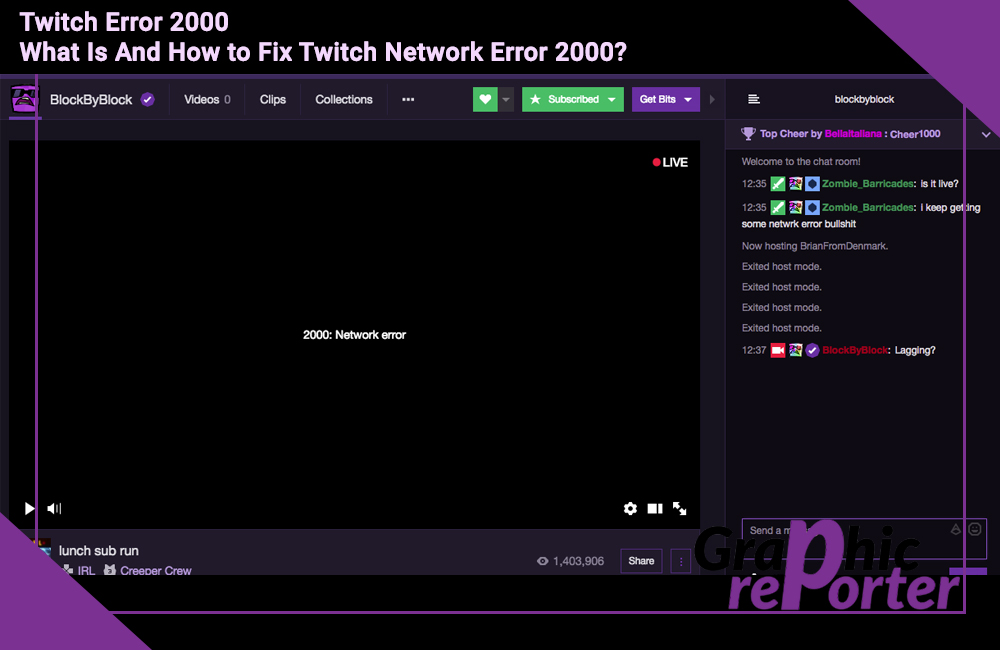
As reported by a large number of people who use Twitch, is that an error occurs called Twitch Error 2000. It is an irritating error which is also known as a network error. This error is caused by an insecure network connection.
If there is a bad network connection, then also this error occurs. In this article, we are going to talk about Twitch error 2000 and also see the different ways by which we can fix this error.
So, read this article carefully, and do let us know if this article did help you or not. This article is a girl to help you figure out the way by which you can fix the Twitch error 2000. Let us get started.
Table Of Contents
What is Twitch error 2000?
Is commonly seen by many users of Twitch. This is a network that is called due to an insecure network connection or the bad connection while using Twitch.
If you are one of the users of Twitch TV then you must have seen this addon message on your screen.
There was a network header please try again. ( Error 2000). And then you will see that the content that you were streaming is not available and it is temporarily not operative.
Reasons for Twitch error 2000?
Many reasons for the error that occur on twitch TV. And have listed each of them here below with a description.
Interference of extensions or Adblocker
Many of the time the third-party adblocker and the browser extension start interfering with Twitch TV and cause the other. This is one of the reasons for the error 2000.
Antivirus confliction.
Die to antivirus too, we get to see this error, as these antiviruses do block twitch from streaming.
Bad Network Connection
Due to a bad internet network connection too, Twitch TV does not respond properly and shows the error 2000.
These are the basic reason why we see the error. There are many other reasons too. Let us now move to the next part of this article and see how we can fix this error.
Ways by which we can fix Twitch error 2000.
There are many ways by which we can fix the Twitch error 2000. Each of the methods is given below one by one.
Refreshing the page
Sometimes errors like Twitch error 2000 might get fixed by a simple refresh button. Refreshing the page helps in reloading the page and all the errors get fixed.
You may use this method to fix the error. If this method does not work, then move to the next methods given below.
Sometimes error like Twitch error 2000 happens because of the cache files and cookies. To resolve the issue you need to clear them.
This is one of the best ways to clear the way out of error 2000. There are different browsers and for each of the browsers we have given different ways to clear the cache files and cookies
For chrome:
- In the browser, click the three dots at the top right corner.
- Now from the list, you need to select history.
- After that, you need to tick “Clear Browsing Data” in the left panel and clear everything.
- Now, set the period to, ” the beginning of time.”
- Now, go to advance settings and clear cache and cookies from depth.
This is how you clear cache files and cookies from Google Chrome.
For Microsoft Edge:
- Open the browser and hit Ctrl + Shift + Delete, which is a shortcut key to access the clear browsing history.
- Select all the options and then press the enter button.
- The cache files and cookies will be deleted from Microsoft Edge.
For Mozilla Firefox.
- Open the browser and then select the library-style button at the top right corner of the screen.
- After that, go to history and tick everything.
- After that, press enter button to clear cache files and cookies from the Mozilla Firefox browser.
Try To Disable Any Ad-Blocker
The website and the adblocking software may be at odds. Some websites employ ad-blocking countermeasures. Reopen your browser after disabling the ad blocker. If that doesn’t go, there are different options for resolving the problem.
The error is also because of browser extensions as it does provide privacy and security services. If you want to be to read the Twitch error 2000,
then you should disable with as quickly as possible. After that, you need to restart your browser and open Twitch.
Blocked or banned
There are different countries in which different kind of website or application does not run. If you are in a country where which does not provide IT services and it is banned then you will see this error. To fix the issue if you are in a country where twitch is banned, you need to use of VPN. There is plenty of VPN software available in the market and on the Google Play Store.
These are the different ways by which we can solve the problem of twitch error 2000. You can use any one of the methods given above.
If you use a method and it does not work then use another method from all given above.
FAQ (Frequently Asked Questions)
Here below, we have answered some of the questions regarding this article. Read each of them one by one.
Why Does My Twitch always have Errors?
Whenever there is an overabundance of browser cookies, then this happens. The problem gets solved by deleting all of them.
Another reason for the error is the absence of an antivirus program on our computer. It is common with free antivirus software like Avast, AVG, and others. So, to get out of it, use the methods given in this article.
Why Do I Keep Getting Error 4000 On Twitch?
Whenever you try to stream Twitch on an outdated version of a web browser like Chrome or Firefox you will get the Twitch error 4000.
Online web browsers like Google Chrome and Firefox continue to release new updates. It fixes flaws from prior versions and includes new functionality. So, you should always update the browsers.
Can we use any of the methods mentioned above?
Yes, you can use any of the methods in the above section of this article to fix the error 2000 of twitch. Abd it is safe to use any of the ways gave above.
These are the different types of questions that have been answered by us.
Last words
In this article, we learned about Twitch. And we got to know that it is a website where people can watch and stream movies and web series.
Then we got to know that there occurs an error on this platform which is error 2000. Then we got to know that there are different reasons why this happens. After that, we read about the different ways by which we can fix the issue of this error.
Then, we discussed the questions regarding the article. If you do have any questions or queries regarding this article you can ask us in the comment section given at the bottom of this article.
We will answer your question as soon as possible. Thank you for reading this article.

![How To Fix Windows 10 Taskbar Not Working [100% Working Ultimate Solution]](https://graphicreporter.com/wp-content/uploads/2023/01/How-To-Fix-Windows-10-Taskbar-Not-Working-768x499.jpg)
![How to Fix Bad System Config Info Error on Windows [100% Working & Updated]](https://graphicreporter.com/wp-content/uploads/2023/01/How-to-Fix-Bad-System-Config-Info-Error-on-Windows-768x499.jpg)
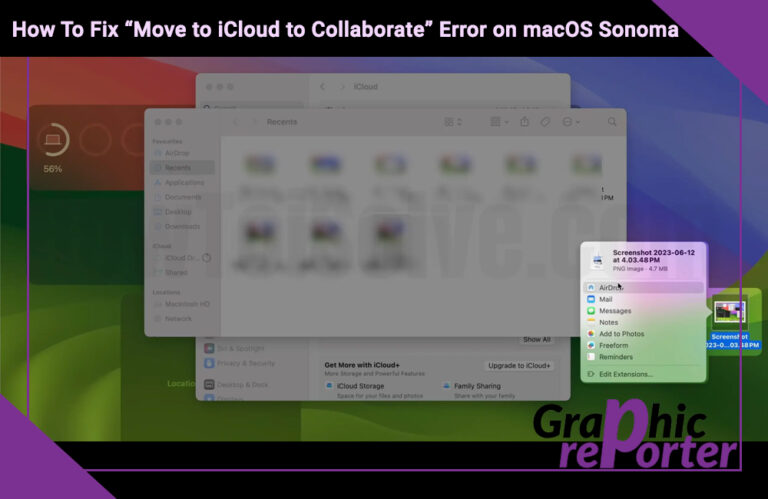
![Why Can’t I Skip Ads On YouTube Anymore? [And How To Fix]](https://graphicreporter.com/wp-content/uploads/2022/07/Why-Cant-I-Skip-Ads-On-YouTube-Anymore-768x432.png)

