Guide To Bypass All Samsung FRP Without PC Or SIM Card
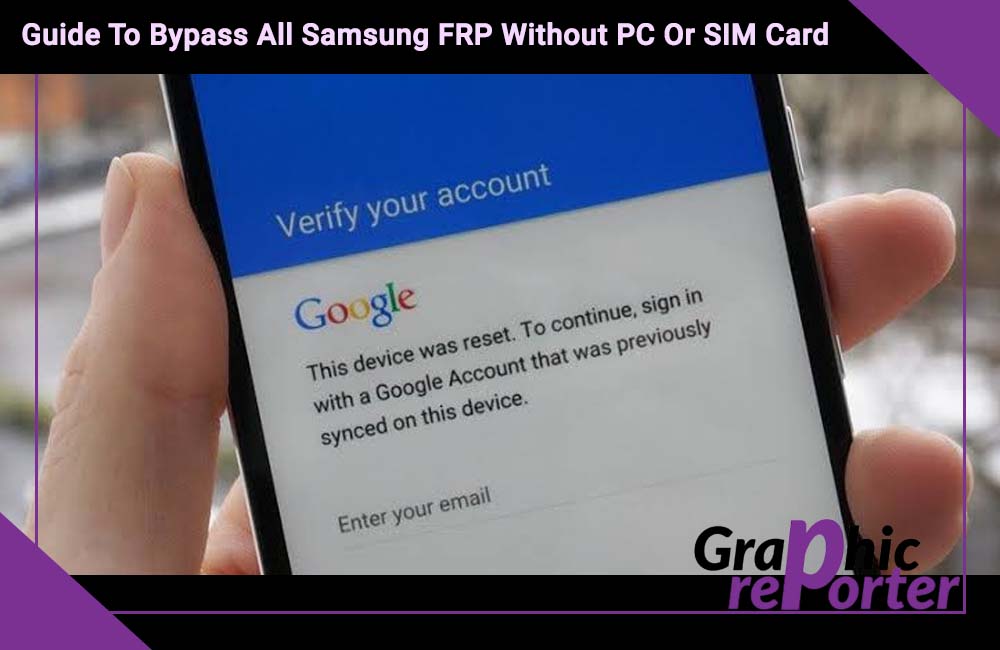
Factory Reset Protection (FRP) is a new in-built feature in Samsung Galaxy smartphones. The purpose of this feature is to enhance the overall security of your device. When activated, it prevents someone else from factory resetting your Samsung phone and using it as theirs.
FRP is a strong security feature as it enhances data encryption and keeps your data protected. It gets enabled the moment you register with a Google account on your Samsung phone.
While FRP is a useful option, it restricts even original users from factory resetting their phones if they ever feel the need to do so. However, this is only if they forget their login details.
In this article, we will tell you how to bypass all Samsung FRP without PC or SIM card.
Table Of Contents
Steps To Bypass Samsung FRP Without a PC
You can bypass Samsung FRP without needing a PC. All you have to do is follow these steps.
- Start by removing the SIM card from your phone.
- Switch on your phone and connect it to the internet.
- It will ask you to provide your Google account details. Instead of that press the Back button and wait for the emergency screen to show up.
- Now dial the number “122” and return.
- Access the screen that asks for your Google account details.
- Type in a SIM card and the PIN.
- You will be asked to provide the PIN.
- Now try to take out the SIM card and press the Power button simultaneously. This will show you the SIM card information.
- If the screen goes black, tap on it.
- Close the SIM card information screen by selecting the OK button.
- A padlock will appear on the screen. Access the menu by tapping on it.
- Select the option Notification Settings option.
- Now insert back the SIM card and use your fingers to swipe the screen.
- Type in the PIN of the SIM card.
- This will give you access to the Status Bar.
- Select See All and let it load.
- The option Most Recent Apps will appear on the screen. Now tap on it and choose All.
- Scroll down and choose YouTube App. Next, go to Settings and select History and Privacy followed by YouTube Terms of Services.
- This will open the Google Chrome web browser. Choose the option Accept and Continue.
- Select Next followed by No Thanks.
- Go back to the browser and select the URL and enter www.techyloud.com.
- When the site opens, look for the FRP Unlock option.
- Download and install the Google Account Manager and select Done.
- Now download Account Login Manager and open it.
- It will ask you to enter your Google account details.
- Click on the three dots and choose the option Browse Sign In.
- Provide your Google account details and hit the Sign In button.
Steps To Bypass Samsung FRP Without SIM Card
If you are not satisfied with the method discussed above, no worries, you can try this one. It is possible to bypass Samsung FRP without using a SIM card.
Here’s how it is done:
- First, switch on your Samsung phone and connect it to the internet.
- Press the Volume Down and Power buttons simultaneously to take a screenshot and select Deny.
- Once more take a screenshot and select the option Deny & Don’t Ask Again.
- Take yet another screenshot and choose Settings followed by Permissions.
- Select the Search Icon and search Google Chrome browser.
- After opening the browser, download Apex Launcher and Pangu FRP bypass APK files.
- Now install the Pangu FRP Bypass, but don’t launch it.
- Install Apex Launcher and open it.
- Navigate to Settings and then to Biometrics and Security. From there go to Other Security Settings. Select Device Admin Apps.
- Disable the Find My Device option.
- Access the Settings section again and choose Apps.
- Now access Google Play Services and select Disable followed by Disable App.
- Go back to Settings again and choose Accounts and Backup. From there go to Accounts and then to Add Account Google.
- Proceed to log in using your Google account.
- Once again access Settings. Go to Apps and choose the option Disabled and Enabled Google Play Services.
- After you are done with all the above steps, restart your phone.
- When the phone restarts, follow the instructions shown on the screen to complete the setup process.
By following these two methods, you can bypass Samsung FRP without needing a PC or SIM card. We agree that the steps are a bit lengthy, but that’s how it is. Make sure to follow all the instructions correctly. Otherwise, the process will not work.
Other Methods To Bypass Samsung FRP
The above two methods are not the only ways to bypass Samsung FRP. There are a few other ways that we have discussed below. If you find the above two methods difficult, you can follow these instead.
Method 1: Bypass Samsung FRP With Galaxy Apps
Yes, you read that right! Samsung Galaxy apps can help you bypass FRP. For this method, you need to follow these steps.
- Start by pressing the Power button on your Samsung phone. After that connect your phone to the Wi-Fi.
- Select Next and you will see the option for Google Sign-In appear on the screen.
- Now press the Home button thrice. This will give you access to the Voice-to-text option.
- Using your fingers, draw L on your phone screen and tap the options list twice. Choose the Text-to-speech setting.
- Again press the Home Button thrice and deselect Voice-to-text.
- Look for Samsung Galaxy apps on the internet.
- Go to Samsung’s official website and search for UC browser. Download the app on your phone.
- Next, download and install a Samsung FRP bypass app.
- Double-tap the three-dot icon at the upper edge of the screen.
- Select the Sign-In option.
- Create a new Google account and proceed to restart your device.
- Now you can use your Samsung phone without any issues.
Method 2: Bypass Samsung FRP With SIM Pin Code
You can also try this method to bypass Samsung FRP. Here are the steps you need to follow:
- First, remove the SIM card from your phone and connect it to the Wi-Fi.
- Insert the SIM again and enter your PIN code wrong. Do this three times.
- You will be asked to enter your PUK code. You need to enter the wrong code multiple times until the SIM card stops working.
- Press the Padlock icon. This will give you access to a new menu. Go to the Notification Setting option located in the upper corner of the screen.
- Choose the option See All.
- Go to YouTube App and access the Settings section. Choose History and Privacy followed by YouTube Terms of Services.
- This will open Chrome browser, where you need to choose Accept and Continue. After that select Next and then No Thanks.
- Download a FRP bypass app and navigate to Settings. From there go to Security and then to Pin Windows. Choose the option Use Screen Lock Type To Unpin.
- Once you are done setting a PIN Code, restart your device.
- After the phone restarts, you can use it without signing into your Google account.
Final Words
Factory Reset Protection is a great privacy feature. But if you ever feel the need to bypass it, you already know what needs to be done. You can choose any of the methods you want and solve the problem at hand. Just make sure to follow the steps correctly.

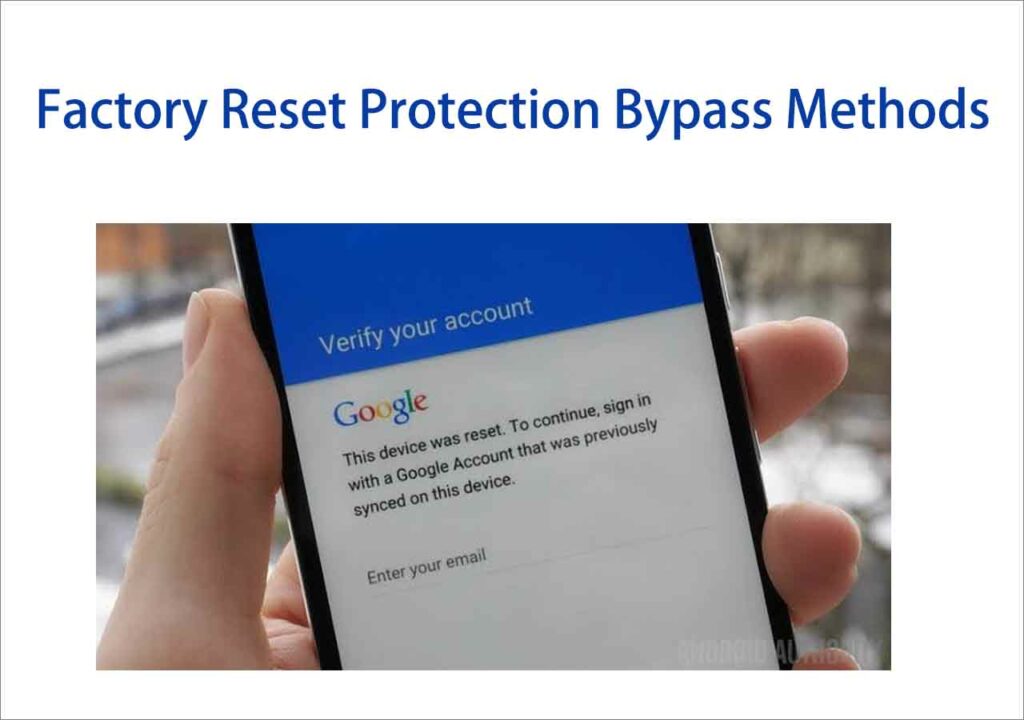

![How to Use And Download Netflix on MacBook In 2024 [100% Working]](https://graphicreporter.com/wp-content/uploads/2022/11/How-to-Use-And-Download-Netflix-on-MacBook-768x499.jpg)


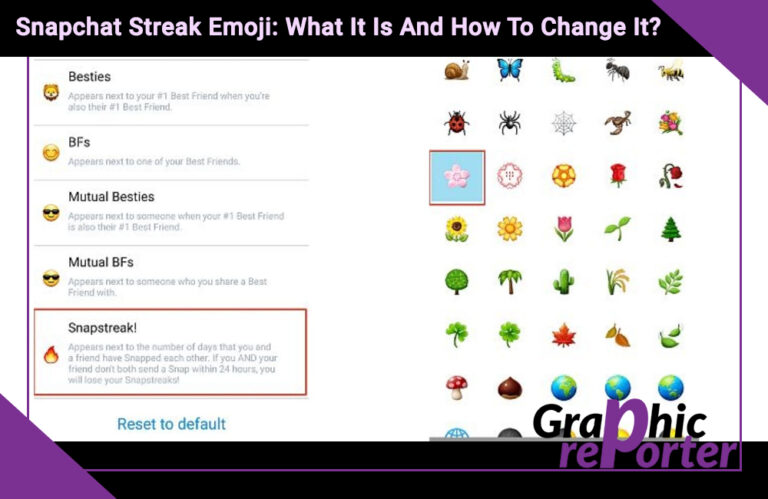
![How to Use split-screen on iPad? In 2024 [Step By Step]](https://graphicreporter.com/wp-content/uploads/2023/09/How-to-Use-split-screen-on-iPad-Step-By-Step-768x499.jpg)