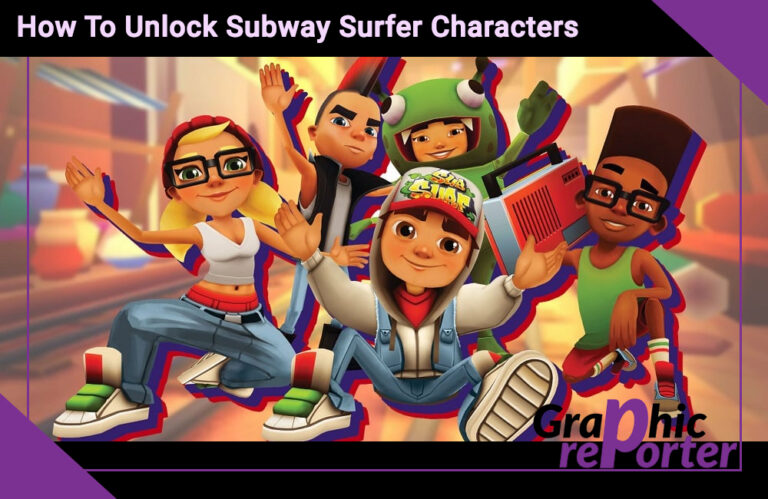Top 10 Free Ringtone Apps For iPhone 2024

No one likes to listen to the same ringtone for a long time. The problem with iPhone users is that most of them have the same ringtone. If you are tired of the monotonous sound and wish to try something new, you are in the right place!
In today’s article, we are going to suggest the best free ringtone apps for iPhone users. Here is the list of apps that you have been waiting for.
Table Of Contents
1. Ringtones for iPhone!
https://apps.apple.com/us/app/ringtones-for-iphone-music/id380908399
Set your favorite music as your ringtone with Ringtones for iPhone! It is one of the top ringtone app choices for iPhone users. It allows you to create and customize ringtones as per your liking.
What we like the most about this app is the integrated recorder that allows users to record tunes and sounds, and converts them into ringtones. It includes a range of features and tools. Some of the notable ones are applying fade-out and fade-in, adjusting the volume/pitch, setting the end and start markers, and more.
2. Ringtones For iPhone
https://apps.apple.com/us/app/ringtones-for-iphone-music/id1544913773
This free ringtone app is sure to spoil you for choices. It has an impressive selection of over 1000+ ringtones. From rock and vintage to animal and nature sounds, this app has all types of ringtones that you may be looking for.
You will be glad to know that all the sounds and tunes available on the app are duly licensed. If you are not satisfied with the ringtone collection offered by the app, you can create your own. Additionally, it allows you to save tunes from random sources to use later.
3. Ringtones for iPhone: Infinity
https://apps.apple.com/us/app/ringtones-for-iphone-infinity/id1362260035
If you are bored of using the same ringtones on your iPhone, it’s time to change. Ringtones for iPhone: Infinity brings you an exciting collection of ringtones. You can access these ringtones for free from the app’s library.
Users can also create their ringtones using the built-in ringtone maker feature. It lets you select a segment and trim it as per your need. With this app, you can turn any audio track or sound into a ringtone. The app’s ringtone collection includes multiple genres. Some of the popular genres are Indie, Country, R&B, Rock, and Electronic. All the tracks are licensed so you can use them without any worries.
4. Ringtone Designer 2.0
https://apps.apple.com/us/app/ringtone-designer-2-0/id382373458
Ringtone Designer 2.0 is a feature-rich application that allows you to create your custom ringtones, text tones, and alert tones effortlessly. With seamless integration into your music library, this app offers a user-friendly interface, making the process of creating ringtones a breeze.
With Ringtone Designer 2.0, you have the freedom to create personalized tones without any cost. All you have to do is choose a desired song, select your favorite segment of the track, and set the appropriate length of the tone. To start creating your ringtones, you need to first sync the app with iTunes.
5. Ringtone Designer Pro 2.0
https://apps.apple.com/us/app/ringtone-designer-2-0/id382373458
Next up, we have Ringtone Designer Pro 2.0, one of the top-rated ringtone apps for iPhone users. Instead of spending money on ringtones, download this app and start creating your ringtones.
With Ringtone Designer Pro 2.0, the possibilities are limitless. Not only can you design unlimited ringtones, but you can also create text tones and email tones. Upon creating your first ringtone, you will receive a complimentary text tone package from TextRocker.com, absolutely free of cost. There’s no doubt that Ringtone Designer Pro 2.0 is a one-stop solution for all your tone customization needs.
6. Scary Ringtones+
https://apps.apple.com/us/app/scary-ringtones/id494652080
Get ready to give your friends a fright with every incoming call on your iPhone! The Scary Ringtones+ app offers an impressive collection of the best scary ringtones for your device. The best part is that this app is completely free to use. You don’t have to spend a dime on purchasing ringtones. You can download unlimited scary ringtones with just a few taps.
Additionally, it allows users to customize their ringtones. Set spine-chilling tones for various alerts, including mail alerts, calendar alerts, reminder alerts, and more. If you are looking for the best collection of terrifying sounds to use as ringtones, this app is for you.
7. Tuunes: Make & Jam Ringtones!
https://apps.apple.com/qa/app/tuunes-make-jam-ringtones/id1177574580
If you are looking for an endless collection of ringtones, look no further than the Tuunes app. With over 10,000 ringtones to explore, it stands as one of the most comprehensive apps on the market. A key highlight is Tuunes’ commitment to providing a secure platform, ensuring you can enjoy your favorite tunes worry-free.
The company collaborates with talented creators, bringing you exclusive content that you won’t find elsewhere. Its user-friendly interface enhances the overall experience. Plus, you can take the help of the tutorials offered by the app. To make things even more exciting, Tuunes hosts challenges that you can take part in, and win various rewards. As a bonus, the app offers seasonal ringtones, letting you personalize your phone with tunes that match the time of year.
8. Ringtone Maker
https://apps.apple.com/us/app/ringtones-ringtone-maker/id1537772169
The Ringtones app stands out as a fantastic ringtone app, ensuring swift and hassle-free downloads. Although the app is small in size, it packs a punch with diverse features. With this app, creating ringtones becomes a breeze. In just a few seconds, you can create your custom ringtones.
For those who struggle with navigating through apps, worry not. The app comes preloaded with several tutorials that will guide you every step of the way. It has a feature that allows you to extract audio from videos. Other notable features include fade-in and fade-out effects, import audio files, and more. In case, you encounter any issues while using the app, you can contact customer support. They offer one-on-one assistance at no extra cost.
9. Ringtones HD: Ringtone Maker
https://apps.apple.com/us/app/ringtones-hd-ringtone-maker/id1468282792
Elevate your iPhone experience with Ringtones HD, boasting a diverse catalog of tones. Browse through different categories to discover your ideal ringtone, and indulge in various themes for meaningful personalization. The trending segment keeps you updated about the latest ringtones through. If that’s not enough, unleash your creativity by creating custom ringtones for your device.
Due to the large file size, it requires ample space on your iPhone. So before you download the app, make sure that there’s sufficient storage on your device. However, the app has garnered a large customer base with its user-friendly interface.
10. Ringtones Maker: The Ring App
https://apps.apple.com/us/app/ringtones-maker-the-ring-app/id1358107315
Lastly, we have the Ring App standing as one of the finest ringtone apps in the App Store. The most unique feature of this app is its ability to extract audio from videos and convert them into ringtones. You won’t easily find this feature in other apps.
Although it’s the smallest app on the list, the Ring App boasts an extensive collection of tones and music. Besides, you can create your custom ringtones using the in-built audio editor without the need for any computer connection. This app is entirely free, eliminating the requirement for any subscription model. However, it’s worth noting that the app’s performance is slow, and the developer’s support response might not be very satisfactory.
Final Words
Customizing and setting ringtones on your iPhone have become much easier with these apps. Simply download any of the mentioned apps and gain access to a library full of ringtones. If not, create your custom ringtones and impress your friends and colleagues with your creativity.


![How to See Your Spotify Stats in 2023 [100% Working]](https://graphicreporter.com/wp-content/uploads/2022/08/How-to-See-Your-Spotify-Stats-100-Working-768x499.jpg)