NES.Emu Download For iPhone & iPad – Step-by-Step Guide
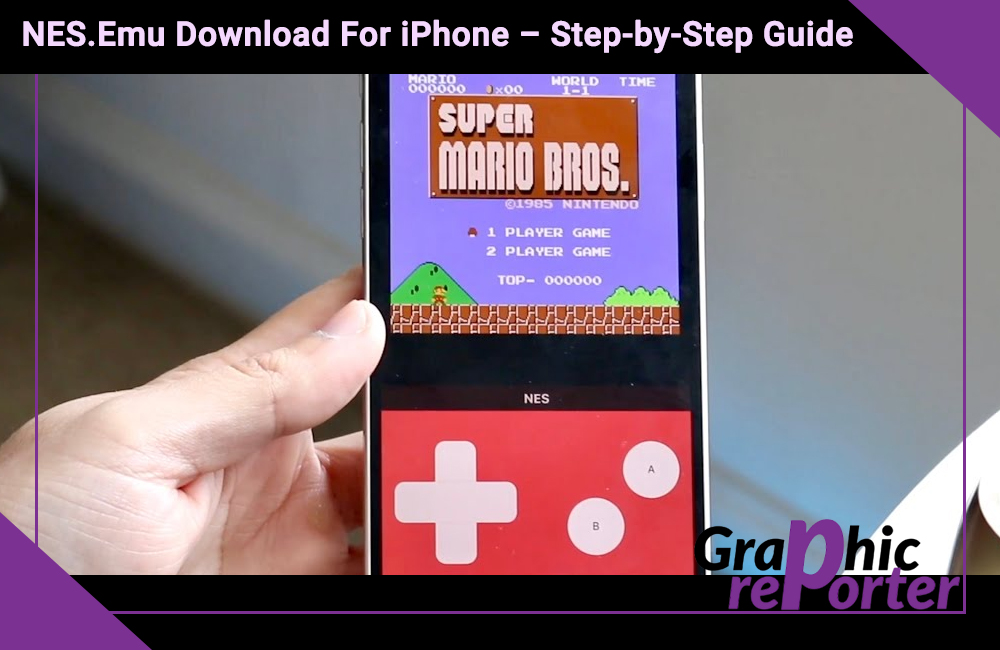
The Nintendo Entertainment System (NES) holds a special place in the hearts of millions of gamers worldwide. Released in the mid-1980s, it revolutionized the gaming industry and brought joy to countless individuals.
We, as gamers, know for a fact that the original console is a thing of the past, and getting your hands on the same is next to impossible. Even if you do end up getting access to one, operating one is pretty difficult.
This is where the NES.Emu emulator for iPhones comes into play. The primary function of the emulator is that it helps users relive those nostalgic gaming experiences without any hassle at all. This article will explore everything you need to know about NES.Emu, its features, benefits, and ways to download it to your iPhone.
Table Of Contents
What is NES.Emu?
NES.Emu is an emulator for iPhone devices that helps users recreate the Nintendo Entertainment System games on the iPhone.
It is hands down one of the most convenient software applications that enable you to have the best of both worlds, especially when it comes to playing different types of games from retro gaming consoles, including the Nintendo One.
What are the Features of NES.Emu?
Understanding the features of NES.Emu is key to breaking down the usability of this emulator. The following are the best features worth paying attention to:
- Vast game library – The most integral thing about the NES.Emu is that it hosts a diverse range of games that you normally wouldn’t get access to. Some of the most popular ones include Super Mario Bros, Metroid, and The Legend of Zelda.
- Intuitive user interface – Another feature of NES.Emu that deserves a mention is its intuitive and interactive user interface. It offers seamless navigation and an even better gaming experience. You do have to adapt to the touchscreen interface instead of the NES console.
- Customizable controls – If you are someone that loves customization when it comes to game controls, NES.Emu is going to offer you an extensive range of such features. Players have the complete freedom to adjust the button layout, transparency, size, etc.
- Gamepad support – For those who prefer a more traditional gaming experience, NES.Emu supports external Bluetooth game controllers. This integration enhances gameplay and appeals to gamers who crave the tactile feeling of physical buttons.
- Cheat codes – NES.Emu incorporates cheat code support, granting players the option to add a new layer of fun or challenge to their games. So, even if you are stuck in the middle of the game, this emulator helps you figure things out without any hassle.
What are the Benefits of NES.Emu?
Before we walk you through the download process of NES.Emu via different platforms, understanding the different benefits is crucial.
Here’s what you need to understand:
- Nostalgia – The sentimental value of reconnecting with the Nintendo game is what helps individuals figure things out when they download this emulator. Even the younger generations can appreciate retro and timeless classic games using this emulator, which is a bonus.
- Convenience – When you have access to such an emulator, there’s no need for users to carry around a separate gaming console, making the gameplay experience effortless for the users. Since the emulator consists of a vast array of games, you are never missing out.
- Gaming horizon expansion – The current generation of gamers is now limited to the games available on the Play and App Store. However, emulators like NES.Emu makes it possible for gamers of the present generation to have the best time of their life.
- Cost-effective – Having access to the NES.Emu emulator ensures that you can enjoy all your favorite console games without any hassle at all. It eliminates the barrier to providing users with cost-effective alternatives that enable them to have the time of their life.
- Community and sharing – Getting to have the time of your life indulging in retro games is quite fun and exhilarating and an NES emulator brings together a group of gamers together.
That pretty much concludes everything you need to know about the features and benefits of the NES.Emu emulator for your iPhone.
How to Download NES.Emu to your iPhone?
Installing NES.Emu isn’t rocket science, provided that you know which platforms to access and which websites to download it from. For your convenience, we have sorted out a few different ways you can install the emulator directly to your iPhone.
1. Using AltStore
Downloading via AltStore is the most convenient and easy way to download and install NES.Emu to your iPhone. What we’d recommend you do is ensure that you have downloaded the app store to your iPhone first.
Once you have that installed, you need to follow the steps mentioned:
- After downloading AltStore, open it on your iPhone.
- A list of all the IPA files will be available on the screen. You need to download the relevant IPA file that corresponds to the NES.Emu emulator.
- Once you click that, the AltStore servers will start the download and installation process automatically. It will take some time, so ensure that you are patient throughout the process.
- Once the app has been downloaded successfully, it should appear on your iPhone’s home screen.
- Also, you will need to “Trust the developer” from the iPhone settings.
- From there, you’d be able to download and enjoy unlimited access to different apps and games.
In some cases, the apps, games, or emulators downloaded via AltStore might be revoked on your iPhone. So, you might experience issues. We’d recommend you keep an eye out for that.
2. Using Cydia Impactor
The next method to download NES.Emu emulator is by using the Cydia Impactor. The steps are as follows:
- The first step is to download the latest IPA file onto your Windows or Mac device.
- Next, you have to download the IPA file signing tool, much like the Cydia impactor side-load tool. You can find it on a reliable platform.
- After that, connect your iPhone to the PC or Mac using a USB cable. You have to trust the device.
- Extract the ZIP file of the signing tool you finished downloading. Next, you have to drag and drop the IPA file you downloaded earlier into the Cydia Impactor.
- You might have to enter the Apple ID and password from there. This is primarily for the verification process.
- Once you are done installing the app, follow Settings -> General -> Profiles (or “Device Management” / “Profiles & Device Management”).
- Find the relevant App profile from there and you have to Trust it in this step.
- Lastly, launch the app from your home screen and you should be able to access all your favorite games that are available in the console.
Reading through these steps might make things seem a little complicated, so ensure that you are following each step as it is mentioned. Sometimes, following the steps blindly is the best way to navigate through the process without any hassle.
Conclusion
Downloading NES.Emu can be the best thing you do for yourself, especially if you are someone that enjoys retro console games. The whole process of downloading it to your iPhone can be a bit complicated. However, following the steps as is should not only streamline the process but ensure that you have a reliable and comprehensive version of the emulator on your iPhone to play a variety of games on.

![What Is about:blank, And How Do You Remove It? [Guide]](https://graphicreporter.com/wp-content/uploads/2022/06/about-blank-768x432.png)
![How To Download Songs On Spotify? [Android, iOS & Windows]](https://graphicreporter.com/wp-content/uploads/2022/07/download-song-on-spotify-1-768x432.png)
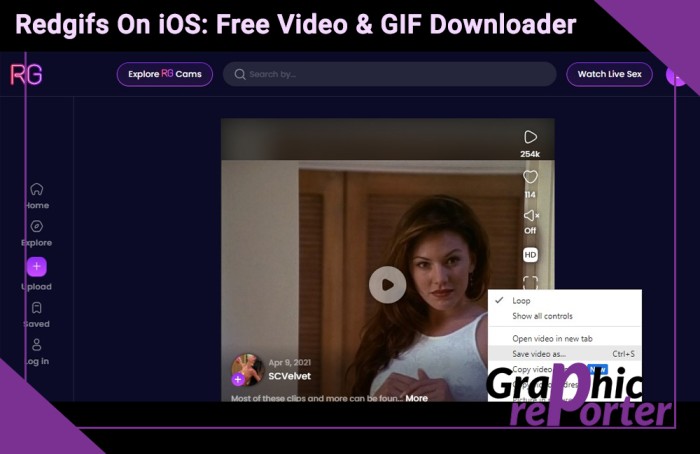
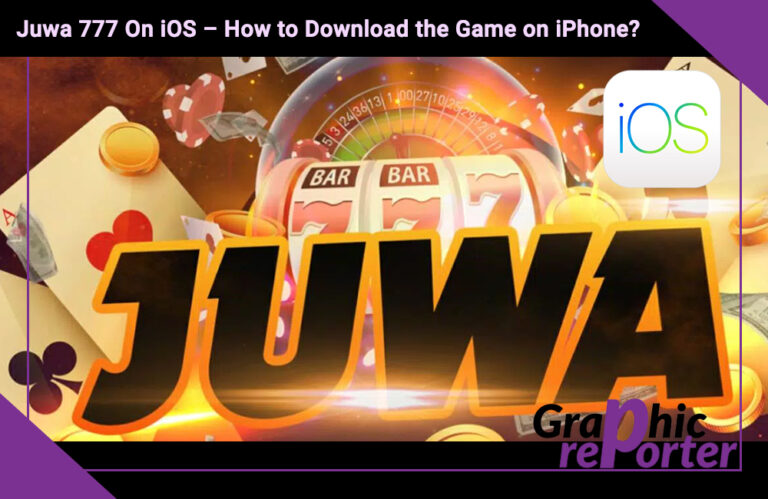

![How to Use And Download Netflix on MacBook In 2024 [100% Working]](https://graphicreporter.com/wp-content/uploads/2022/11/How-to-Use-And-Download-Netflix-on-MacBook-768x499.jpg)