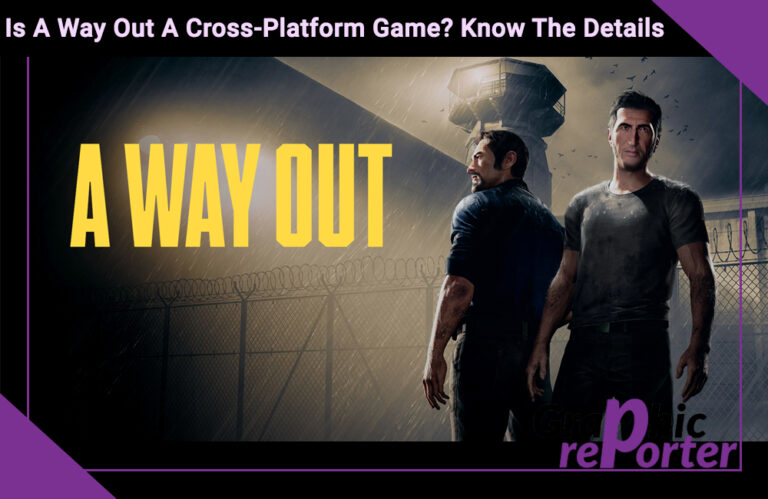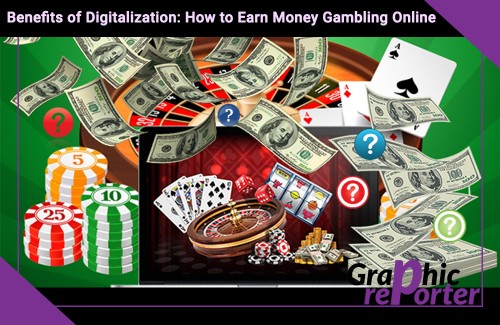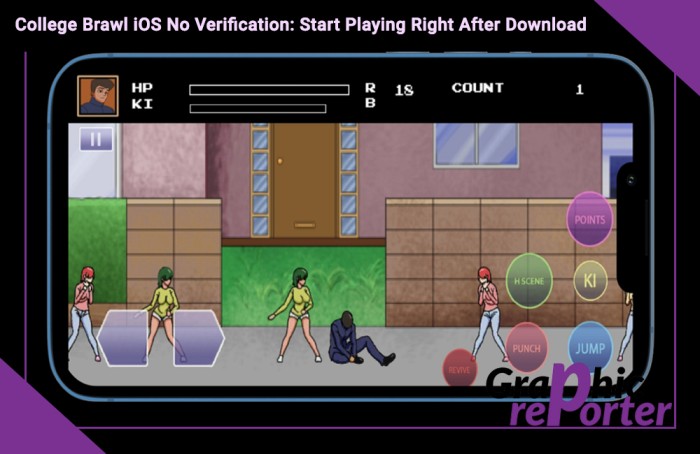Make Your Phone Impossible to Hack with These 4 Tools

For many of us, phones are now the preferred way of engaging with the internet. Whether you’re shopping online or debating people who are flat-out wrong on social media, almost any online activity can also be an opportunity for hackers to get their hands on your most sensitive information.
The best way to make your phone hackproof is to remove the battery and SIM card. Of course, then your phone is impossible to use. Therefore, your best bet is to be smart about how you use it and protect yourself proactively.
We explore four tried and tested tools that will help you do just that.
Table Of Contents
1. Sim PIN
It might not come to mind immediately, but your sim PIN is the effective first line of defense against hacking. A four to six-digit code might seem easy to crack. Still, anyone who steals your phone only has a couple of attempts before being completely locked out.
You may also believe biometrics are a better alternative. Sadly, getting around them is easier than you think. Having to enter the pin each time you unlock the phone can be annoying. Still, it’s better than delivering your data on an open platter.
2. Password Manager
Almost any online activity requires you to create a password-protected account. With dozens of passwords in daily use, it’s natural one would like to keep things simple. People either set short combinations or use the same/similar phrases for all accounts. Add auto-fill, and phone theft suddenly becomes a major security breach.
Password managers help in several ways. They prevent apps and browsers from auto-filling your credentials unless you know the manager’s master password. Anyone who wants to brute-force your passwords instead is out of luck since the ones a manager generates are long and contain special characters. Regularly updating the passwords is also something you can do with a few taps.
Additionally, password managers can store data you need frequently that’s too sensitive to just leave out in the open.
3. VPN
Connecting to vulnerable networks is among the most frequent cybersecurity mistakes careless smartphone users make. Every coffee shop seems to have Wi-Fi these days, and accessing it is a snap. That goes both ways, meaning hackers can hijack the connection and monitor your activities. Such monitoring can uncover sensitive files, passwords, answers to security questions, and more.
You should avoid public Wi-Fi altogether and stick with your provider’s plan while out. If that’s not an option, a VPN or virtual private network is an excellent alternative. The VPN takes over your internet connection, securing and encrypting it before you access any site.
Neither hackers nor your ISP can track what you do when such a connection is active. GPS spoofing is another VPN benefit. It alters your phone’s location to appear as if coming from anywhere else in the world. On the one hand, this lets you get around geo-locked restrictions. On the other, it puts anyone who wants to track you over your phone’s GPS on the wrong track.
4. Dedicated Mobile Security App
You’d think malware wasn’t a major threat since smartphone users don’t download as many files as desktop users. In reality, close to 500,000 malware packages make their way onto our phones each quarter. And those are just the detected ones!
Smartphone operating systems have built-in threat scanners, but it’s better to enforce them with more advanced tools. Dedicated antivirus and antimalware software continuously protect your phone from threats. It can redirect you from potentially harmful sites and quarantine any malicious files that manage to bypass your other security measures.
Such apps also perform regular deep scans of your phone’s contents. These can reveal harmful programs that take up your phone’s internal memory and negatively impact its performance.
Conclusion
Since they’re so advanced and easy to use, it’s easy to forget phones are small computers with similar security vulnerabilities as their desktop counterparts. Equip yours with the tools mentioned above, and you can continue using your smartphone without restrictions while enjoying much greater protection.