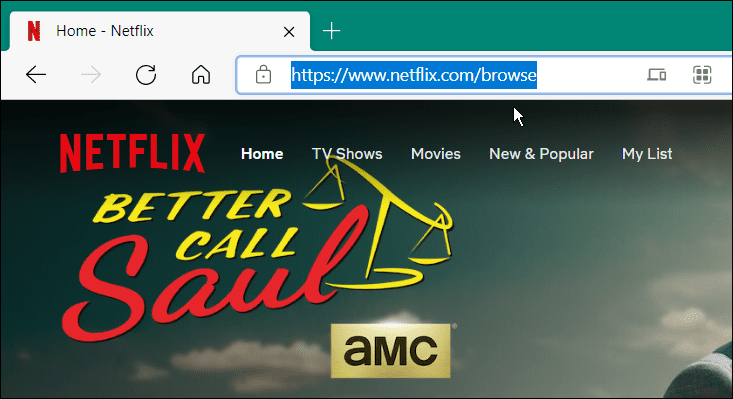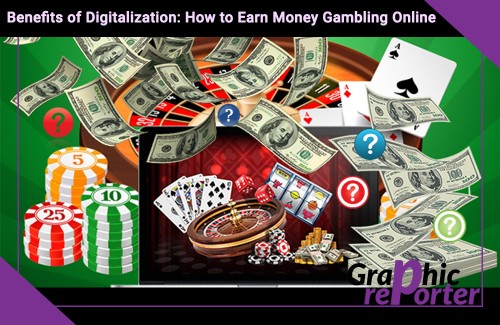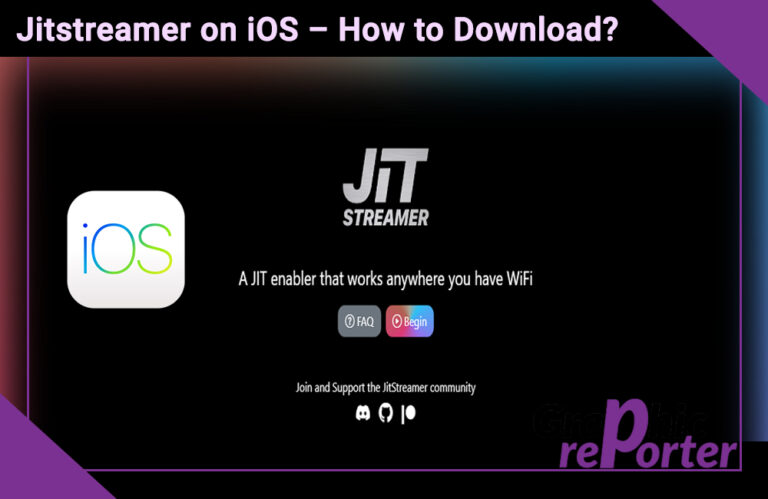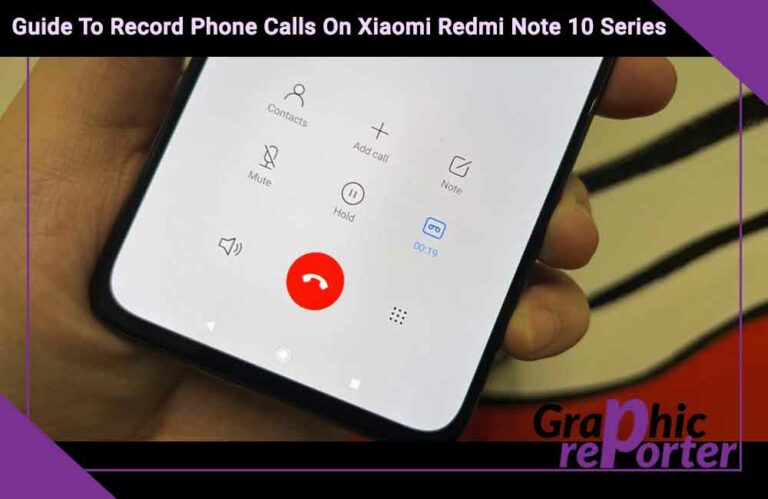How To Stream Netflix On Discord In 2023 [Step By Step]
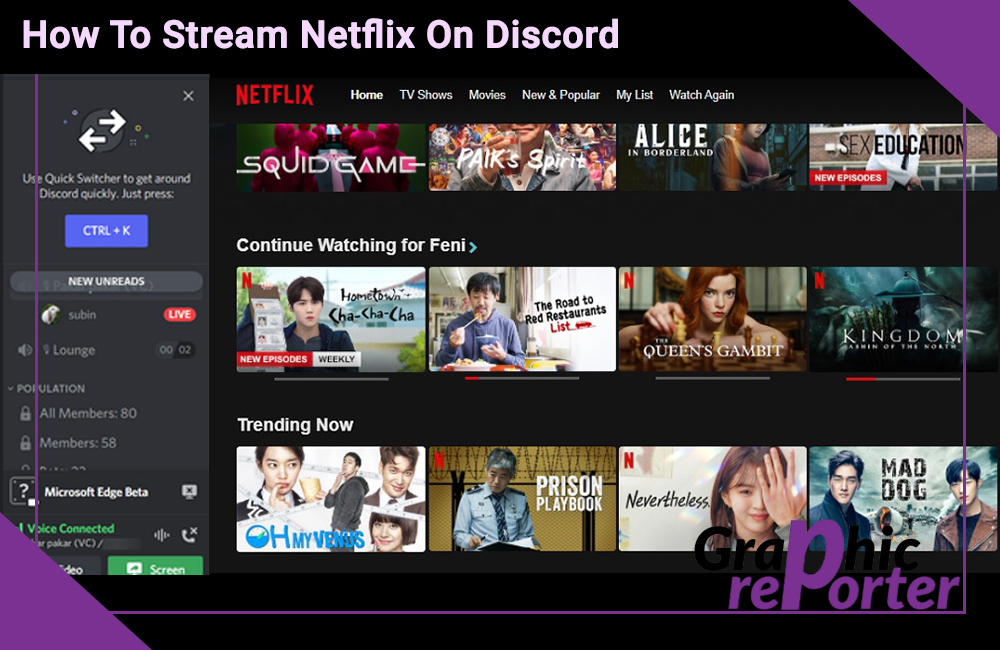
Watching movies has become one of the ways to get entertained. Netflix has been an option since its release. We all know that Netflix is the biggest OTT (over the television) platform.
We have been watching movies, web series, and other things on Netflix. As we all know, Netflix does offer different plans in which we can share our Netflix accounts with our friends and family.
We can stream on four different screens at the same time. But, what if you are watching the movie in one place and your friend is in another place.
What if you want to talk to them while watching a movie or web series on Netflix. Well, here in this article, we will talk about Discord. How we can use this to stream Netflix on Discord. So, let us get started.
Table Of Contents
What is a discord server?
Discord server is a platform with the help of which anyone can make a group and people can communicate with each other via voice for video calls or text messaging. They can attach media and files to the community. In the discord, everyone needs to join a server that the main user has created. In this article, we will see the way by which we can use Discord to stream Netflix.
How to Stream Netflix on Discord on a Windows device?
To stream Netflix on this call on your windows device you need to follow the steps that are given below one by one.
- Open a web browser on your windows device and then open the Netflix website.
- After that, open the discord website and sign in to it.
- After that, join a server on Discord. If you want to be the leader, you can create your server.
- After that, you need to click on the settings menu which is given in the lower-left corner of your accounts name.
- You need to scroll down and select activities that are under activity settings.
- At the bottom right corner, click on add it button.
- Now, select your Netflix running browser from the drop-down menu.
- Now, click on Add game button.
- Now, when you will see the main page, you will notice that Netflix is playing. Now, you need to click on the ESC button, available at the top right corner.
- Now, you need to click on the go-live icon which is available next to the Netflix and looks like a small monitor icon.
- On the new pop-up page, you need to choose frame rate, channel, and resolution. After that, you can click on the Go Live button.
This is how anyone who has the access to your channel, will be able to view the Netflix stream with you.
How to stream Netflix on Discord without the black screen?
There are high chances that you may experience a black screen while trying to stream Netflix or your games on Discord. The main reasons are said to be the graphics drivers. To solve the problem, you can follow any settings
- Turn off and then turn on your hardware acceleration settings.
- Update the Discord app.
- Clear the cache folder in Discord.
- You can turn off unnecessary programs while streaming.
- You can reinstall Discord.
You can use any of the methods given above.
How to stream Netflix on iPhone or Android?
If you want to stream Netflix on your phone, you need to make sure that your phone has the application of Netflix and Discord installed. Then you need to follow the steps given below:
- First of all, open your Netflix and Discord application and sign in to it.
- With the open Discord application, select the server and then choose one of the voice channels.
- Click on the join voice button and then tap on the screen share icon near the bottom of the screen.
- After that tap on the start broadcast option.
- After that, you need to go back to a good Netflix application and start watching a video of a movie or a web series.
- Then anyone who does have the access to your channel will be able to watch it.
This is how you can use Discord on your Android device.
FAQ(Frequently Asked Questions)
Here below, we have answered some of the Frequently Asked Questions regarding this article. Read each of them to understand more about them.
Yes, of course, we can share Netflix screens in our private groups on discord and use it to watch movies and web series.
As long as you share Netflix on discord within a private group it is safe to share Netflix screen on Discord.
Is it illegal to steam Netflix on discord?
According to Netflix streaming, Netflix content with other people who are not of your household is a violation unless you use the tele party function which is called the Netflix party function. It depends upon the regional laws if you can share Netflix on discord or not.
Last words
In this article, we learned about Netflix streaming on the Discord platform. We learned about the way by which we can stream Netflix on Discord on our windows device.
After that, we learned about the black screen and the way by which we can solve the problem. Then after, we learned about the way by which we can stream Netflix on Discord on our Android device.
Then, we answered some questions regarding this article. If you do have any questions or queries related to this article, we can answer them. Leave the questions in the comments section given at the bottom of this article. Thank you for reading this article.