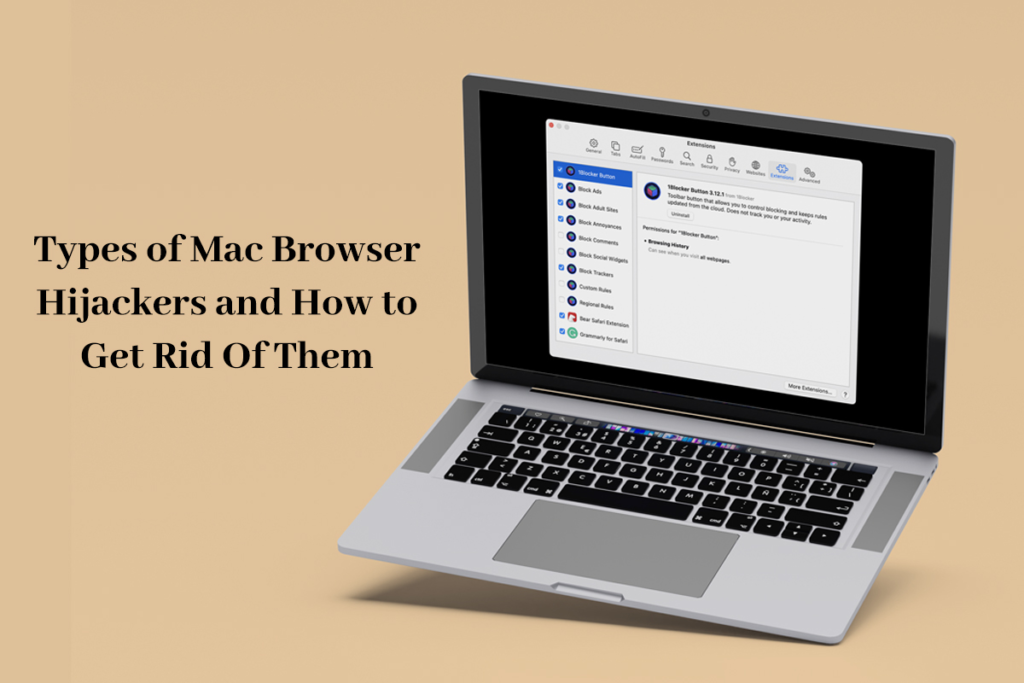Sometimes, users browsing the Internet notice suspicious or unusual activities, such as websites or online platforms taking excessive time to load, many pop-ups appearing on the screen, web searches taking users to different websites than expected, etc. These are all clear signs of a browser that has been hijacked. This happens even with browsers of secure operating systems like macOS.
In this article, we will take a look at what browser hijacking means, different types of mac browser hijackers, and how users can get rid of them. Let us dive right into it:
What is Meant by “Browser Hijacking”?
According to Kaspersky, browser hijacking refers to instances when malicious software called hijackware alters the settings and preferences of web browsers without the permission or authorization of users. When a user’s browser gets hijacked, it causes a lot of damage and issues. For example, it results in the browser crashing abruptly. In some cases, viruses like ransomware take the user’s device hostage.
A browser can get hijacked in multiple ways. For starters, users can accidentally infect their device’s web browser by navigating to an infected website or platform or downloading files with malware hidden inside them. Before trying to resolve the issue, users need to spot the signs signaling hijacking and recognize the browser hijacker type.
Popular Mac Browser Hijackers
Here is a look at some of the most common types of Mac browser hijackers:
- Pitch of Case – Pitch of case is a type of browser hijacker that makes its way into Macs using a technique called bundling. Bundling is when users download a normal or authentic application that comes attached to malware.
Pitch of Case redirects web browser searches and displays annoying adverts, steals IP addresses of users, queries, etc.
- Yahoo Redirect Virus – Yahoo Redirect virus is another prominent type of Mac browser hijacker. As the name suggests, it is malware that causes unwanted redirects to the Yahoo search web page. It also messes with users’ browser settings and causes identity theft.
If you are a macOS user wondering how to remove Yahoo redirect from Mac, you can use third-party cleaning tools like CleanMyMac X to eliminate the malware type. Besides this, you can also get the job done by resetting the browser.
- Hotels Booking Search – Hotels Booking Search is a common type of browser hijacker that alters a Mac browser’s default search engine and changes it to the URL of a hotel-booking platform’s website.
This kind of Mac browser hijacker gets enabled when the user downloads specific extensions. Hotels Booking Search hijackers often redirect the user to the web page of a hotel–booking website featuring the search functionality.
How to Get Rid of Mac Browser Hijackers:
Needless to say, browser hijackers are annoying malware that deteriorates a Mac user’s web browsing experience and, therefore, should be dealt with immediately. Here are some of the most effective ways of getting rid of all types of Mac browser hijackers with ease:
- Uninstall Problematic Browser Extensions
Most browsers compatible with macOS offer users the option to add and use extensions, which are tools using which users can perform specific tasks within the browser, such as taking screenshots, switching to dark or light mode, saving passwords, etc.
Although most browser extensions are useful, there are specific ones that act as the gateway or support system for browser hijackers. Therefore, when experiencing clear signs, users should determine which extension is causing the issue and eliminate them.
- Scan for Viruses
Antivirus applications are capable of locating and eliminating browser hijackers within seconds. Therefore, any Mac user who is exhausted of browser hijackers is advised to install a reliable anti-malware tool and use its “Full Scan” option to find the culprits and eliminate them.
Once the antivirus application has determined the cause, users can easily get rid of them and enjoy a safer, more secure, and seamless web browsing experience.
- Clear DNS Cache
Another effective method of removing browser hijackers on Mac is to clear the computer’s DNS cache, which refers to the temporary storage of information regarding prior DNS lookups on a device’s operating system or web browser.
Clearing the browser’s DNS cache helps remove invalid web addresses, DNS records, etc. Most importantly, it eliminates connections or associations to dangerous applications or malicious files such as browser hijackers.
- Reset the Web Browser’s Settings
All macOS-compatible web browsers offer users the option to reset their settings, i.e., restore the settings to the default state. Any user with browser hijackers should reset their browser’s settings to eliminate the problematic malware variants. If resetting the browser’s settings does not work, users should uninstall and reinstall the web browser on their Macs to resolve the issue successfully.
Browser hijackers are an irritating and dangerous type of malware that should be dealt with immediately. With the help of the aforementioned tips, Mac users can easily get rid of them.